Working from home has a lot of perks. My hours are flexible, I have time for my Mommy duties and I get to help earn for the family. The downside is, I have to do everything myself. Freelancers do not have a Finance Officer at home who will handle contributions to SSS, PhilHealth, PAGIBIG or a private insurance company yourself. We also do not have accountants who will track the flow of money. Well, unless you have cash to spare to hire a personal accountant!
I don’t mind driving to government offices to deposit contributions, but accounting… I hate that to bits. It is such a huge headache especially if you are working with multiple clients. You have to track your time (if you are working hourly), you have to send out invoices, you have to remind clients of late payments, etc.
I used to track my work and pay using my phone’s timer and an Excel sheet. I then manually create invoices through Word, send the documents via email and wait for the payment to arrive. I also set alarms on my calendar for overdue payments so I can remind clients about pending transactions.
This is a lot of work and takes a huge chunk of my weekend, which should really be spent for the family. So, I searched for apps and websites that will help me track my work, handle my invoices and take care of overdue payment reminders. I also specifically wanted something that I can access online through any computer and on my iPhone.
Then one of my clients referred me to FreshBooks. I was super happy to know that such a site exists because it has everything I need for my work at home career!
-
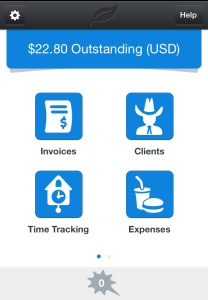
FreshBooks on iPhone It is super easy to use–on your laptop and on mobile! Yes, folks! FreshBooks is accessible from any computer and mobile device (iPhone, iPad, Android).
- Do you want an organized accounting? You can use FreshBooks to track time, log work-related expenses manually (users can also import expenses from their bank accounts and credit cards or take a photo of the receipt) and invoice clients from your computer or from any mobile device!
- Users can also accept payments via credit card, PayPal or any of the twelve other payment gateways.
- It even goes further by allowing users to set reminder emails for overdue payments, ‘Thank You’ emails for payments received and warnings for declined credit cards and credit cards that are about to expire. It is also possible to set recurring invoices for long-term projects.
- All data is backed up and secure.
I only started using FreshBooks this month, but it has saved me lots of time already. I love that I can work on-the-go, have access from any device with its cloud accounting technology and spend less time creating invoices and reminding clients about their payments.
Freelancers and business owners can use FreshBooks for free, but upgraded plans are also available.
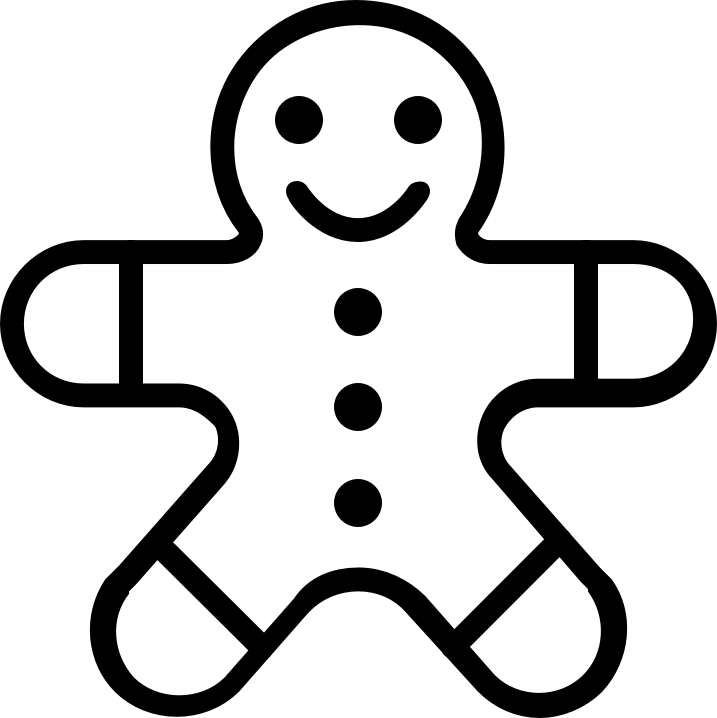

Nice! I’ve been having the same dilemma as yours, will try this one out:)
I highly recommend this software! It’s super easy to use and such a time saver. 🙂