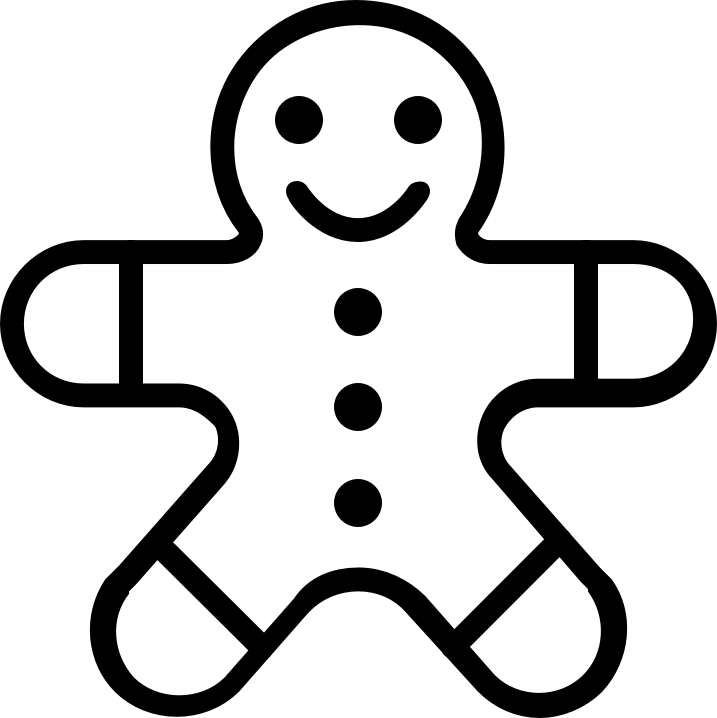Is your computer feeling a little sluggish? Are you having trouble getting the most out of your device? If so, don’t worry – you’re not alone. Many people find themselves in the same situation. This blog post will discuss five tips that can help you get the most out of your computer. Follow these simple tips, and you’ll be amazed at how much better your machine will run!
Clean Up Your Hard Drive
Cleaning up your hard drive is an important step to ensure you’re getting the most out of your computer. It frees up space on your hard drive, allowing for better performance and more storage for new programs and data. Unfortunately, a cluttered hard drive can also lead to slowdowns and system errors, making it a priority to keep things tidy.
The best way to start cleaning up your hard drive is to begin by deleting any unnecessary files or programs. To do this, use the search bar in Windows or File Explorer to look for items such as documents, pictures, videos, music, games, and applications that have not been used in a long time. You can also delete temporary files from all web browsers with a single click using the Disk Cleanup tool.
Another way to clean up your hard drive is to uninstall programs you don’t need anymore. Oftentimes these programs take up large amounts of space on your computer without providing many benefits. To do this, go into the Control Panel, Programs, Uninstall Programs, and select the program you want to remove.
Additionally, there are third-party tools such as Revo Uninstaller that make uninstalling applications even easier while leaving no traces behind. It’s important to remember that regular maintenance is essential when it comes to keeping your hard drive running smoothly.
Update Your Software
Software updates are critically important for getting the most out of your computer. Updates bring new features and bug fixes to improve performance and security, so be sure to always keep your programs up to date.
Windows 10 has a built-in feature that automatically installs all necessary updates in the background. However, suppose you’re using an older version of Windows. In that case, you’ll need to manually check for updates periodically by going into Control Panel, System, or Windows Update, or download them directly from the developer’s website where applicable. As a rule of thumb, it’s recommended to update your software at least once a month, as this will help ensure any potential security risks are addressed before they become a problem.
Utilize Cloud Storage
Cloud storage is an invaluable tool for getting the most out of your computer. By utilizing cloud storage, users can store data and documents securely online, allowing them to access their files from any device with an internet connection. Cloud storage also eliminates the risk of losing important files due to hardware failure or viruses as the data is stored offsite and backed up regularly.
In addition to providing a secure place for storing files, cloud storage services such as Google Drive and Dropbox also offer additional features like collaboration tools, version control, advanced sharing options, and more. This makes it easier for teams to work together on projects in real time while maintaining control over who has access to specific documents.
When using cloud storage, it’s important to consider various factors such as data security and privacy, cloud provider service level agreements (SLAs), pricing options, availability guarantees, scalability needs, ease of use/functionality, integration capabilities with other systems/services, and more. Before choosing a specific service or provider, be sure to research all your options so you can choose the one that best fits your needs.
Don’t ignore glitches
If you notice glitches or annoyances on your computer, such as software not running properly or slow performance, don’t ignore it! Glitches and annoyances can indicate underlying issues with the system that might be slowing down your computer’s performance. If left unchecked, these issues could become much bigger problems if left unaddressed.
One reason why you shouldn’t ignore glitches is that they are often caused by viruses or malware. Ignoring them can give malicious software more time to wreak havoc on your system’s security, privacy, and stability. In addition, these programs usually take up valuable resources and heavily tax your hardware which can result in slowdowns and even system crashes over time. Furthermore, ignoring these symptoms may lead to potential data loss due to corrupted files or accidental deletion of important documents.
It’s also important to address any glitches right away because they may be indicative of a larger problem that needs attention, such as how to fix Mac screenshots not working or outdated drivers for hardware components like video cards or sound cards. Keeping all software updated is essential for optimal performance and security as older versions may no longer receive important updates from their developers, which means bugs aren’t addressed when released, and new features won’t be added either.
Backup your data
Having a backup of your important data is one of the most important things you can do to protect yourself. Whether it’s documents, photos, or music files, having a secure backup of this data can save you time and stress in the event of any kind of hardware failure or computer crash.
There are several different options when it comes to backing up your data. For example, you could store it on an external hard drive or USB stick, use cloud storage services such as Google Drive or Dropbox, or opt for an online backup solution such as Carbonite, which will automatically back up all your files whenever you’re connected to the internet.
In conclusion, taking the proper steps to maintain your computer and its data can be a great way to increase its performance and make sure you don’t lose any important documents. Regularly cleaning up your system, utilizing cloud storage, addressing glitches quickly, and backing up your data are all excellent practices that will keep your computer running smoothly for years to come.